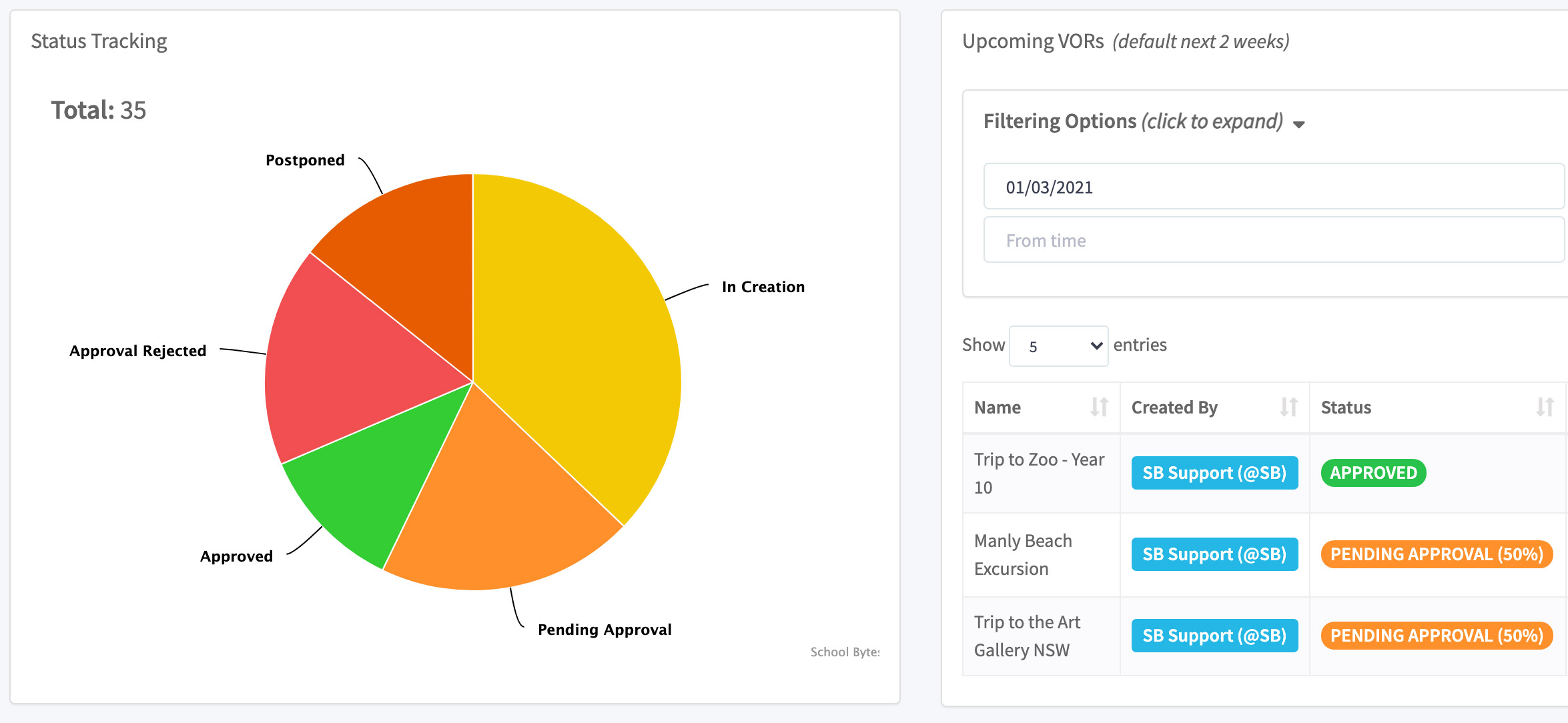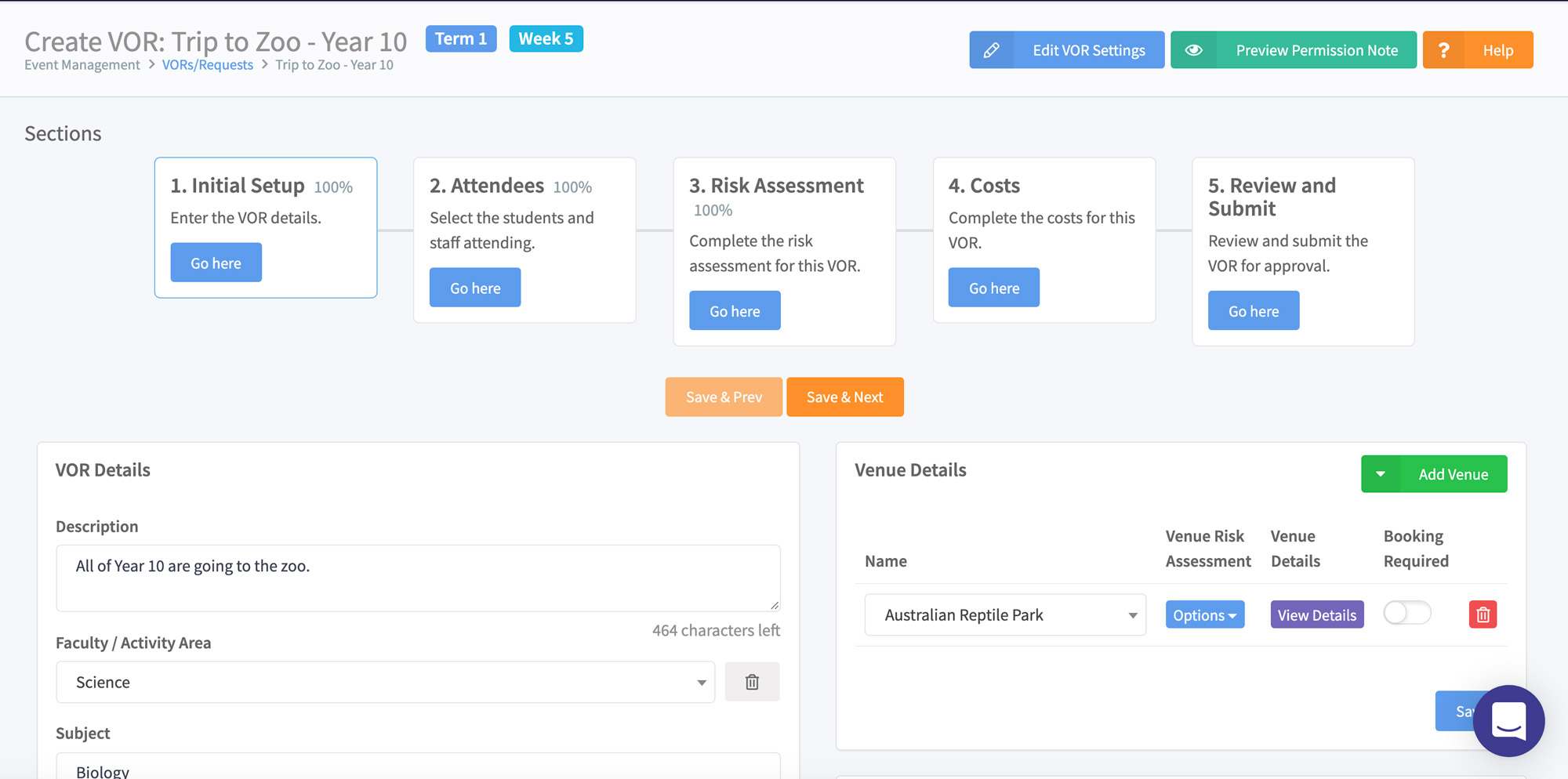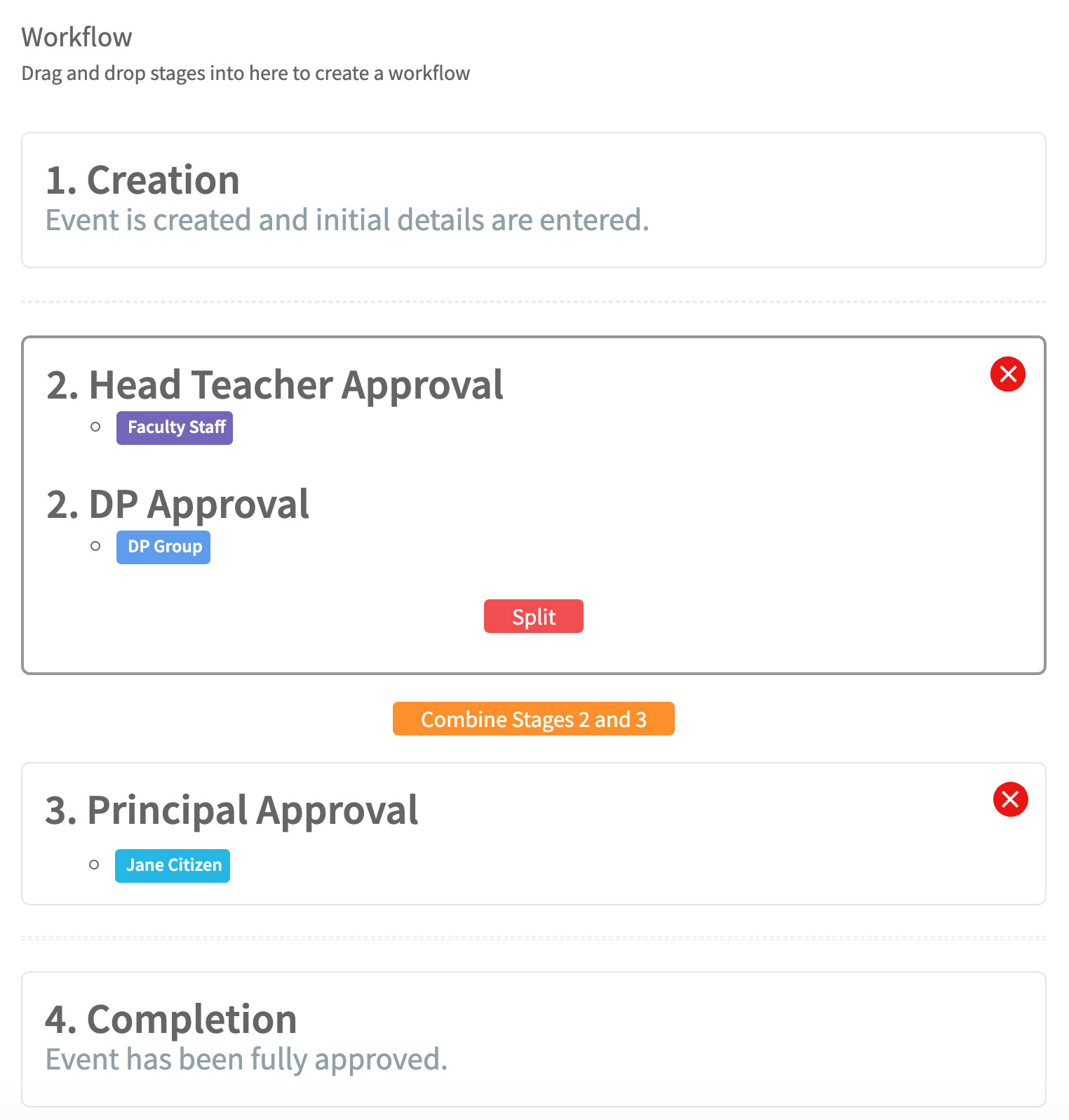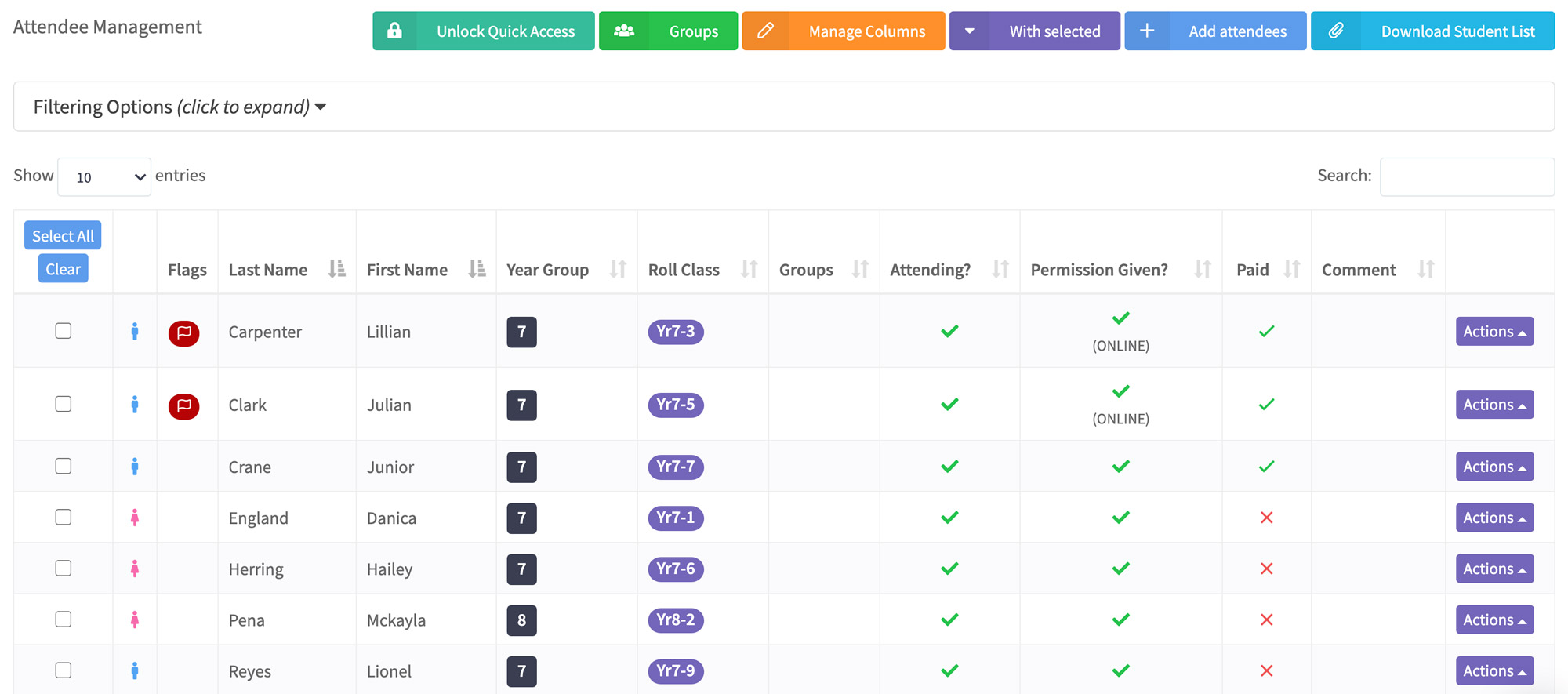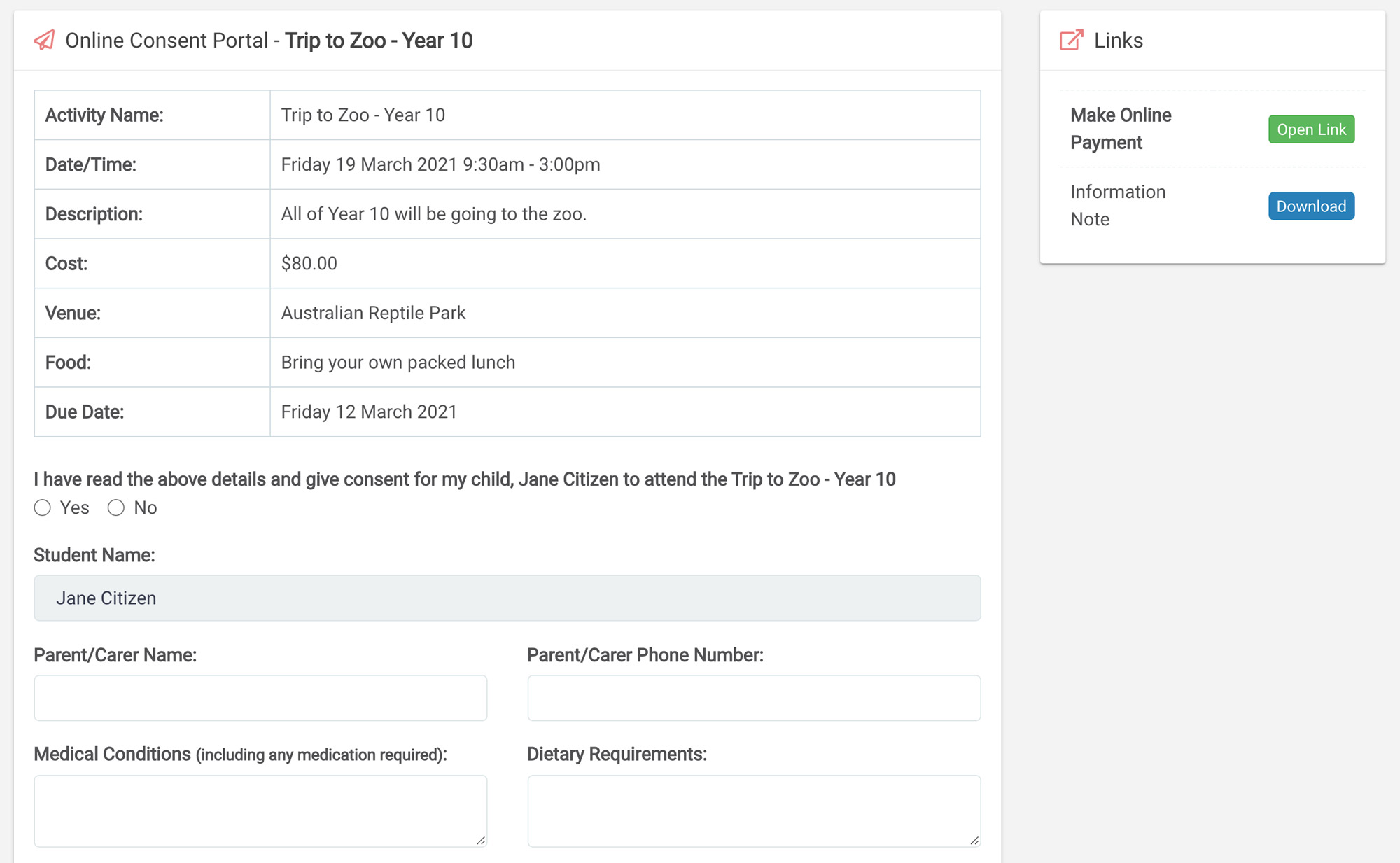Features
Event Management
The School Bytes event management module provides seamless management of events (excursions/incursions) and professional learning applications within a digital ecosystem, from the initial submission by the creating staff member, to approval by executive staff, and online permission notes for parents.
Flexible event documentation
-
Create and manage event items like faculties, venues, student & staff groups and email templates in one place
-
Create and manage risk assessment templates for inclusion in events
-
Customise event documentation to match or enhance your school’s existing documentation fields (to ease the adoption of the platform by your school staff), such as dress code, transport, venues, dates and costing
-
Check for conflicts with existing events within the documentation and on external calendars
-
Add staff and attendees to an event either individually or by groups
-
Save your progress on an event and come back to finish it later
-
Quickly create new events by duplicating existing ones
-
Track overall progress, expenditures and student activity using elegant summary dashboards in the module
Custom approval workflows
-
Digitise your existing manual processes into flexible approval workflows with support for multi-stage approvals, documentation-driven conditional and faculty staff approvals, which are created with a simple drag and drop interface
-
Edit approval workflows on-the-fly to insert forgotten approval stages into existing events
-
Speed up the approval process with automatic approval reminder emails and online notifications, and the ability to see an overview on the approval process of a stuck event
-
Reject an approval with constructive comments for the event to bounce back to its creator so they can change it and resume the approval workflow
Attendee management
- View and update the attendance and permission status of attendees from a simple event dashboard
- Create custom yes/no columns in this dashboard so you can track extra information about attendees
- Add extra attendees to an event from this dashboard, which allows for last-minute changes without a re-approval
- Define a generic permission note template for all events that inherits data from event documentation fields
- Generate the permission note of an event to create a PDF, and email it to all parents of event attendees with only a few clicks
- Upload permission notes to attendees when a hard-copy note is returned and needs to be saved for audit purposes
- View the audit log of an event to see all documentation and approval changes, as well as view an audit log for any attendee to see when their attendance and permission statuses were changed
Online permission notes
- Use an online permission note for events with customisable fields such as emergency contact details, medical requirements and swimming ability, to collect information relevant to each event
- Preview the form as a parent would view it to see it inherit key data fields such as venues and dates from the event documentation
- Email unique permission/consent links to all parents of event attendees with only a few clicks
- Parents submit the form by consenting to their child attending the event, filling out the fields and drawing a digital signature, and you can view/export parent responses from the event dashboard